Teal & Orange CG LUTs
• 14 Teal & Orange Color Grading LUTs • Available in .CUBE file format • Easy-to-use
• For EDIUS 8.22, 9, 10 and also works with Sony Vegas, Adobe Premiere, After Effects, FCPX, DaVinci Resolve, Lumafusion, Filmora 9, Avid Media Composer, Photoshop and any other app which can load LUTs.
• These LUTs are compatible with most photo and video editing software for Mac & PC and have been specifically created for filmmakers and photographers who want the absolute Teal & Orange Look! • Registering & Applying LUTs Manual (for EDIUS).pdf
Created by Professional Videographers
Instant Download: You will receive a download link directly after purchasing.
-
Product on sale
 Teal & Orange CG LUTsOriginal price was: €30,00.€18,00Current price is: €18,00.
Teal & Orange CG LUTsOriginal price was: €30,00.€18,00Current price is: €18,00.
Image Comparison Before/After
















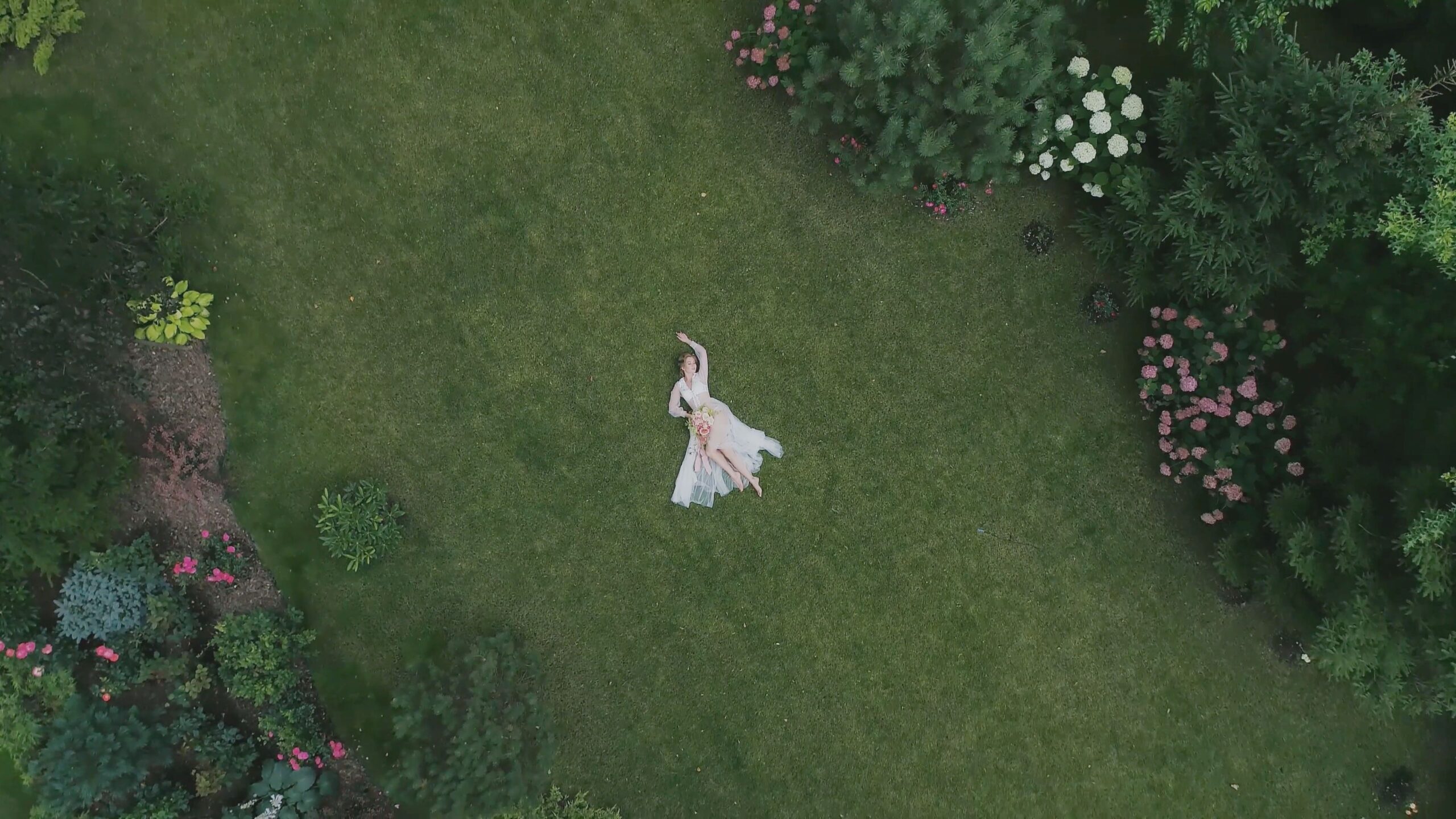















Important Guidelines Before Using LUTs
Ensure exposure, white balance, saturation, contrast, etc. is correct when using LUTs! This will dramatically change the look of the LUT. Shooting conditions such as lighting, weather, locations etc. can vary which can drastically affect a LUTs look. Some LUTs will work better in different scenarios. It’s best practice to experiment with which LUTs work best for your style and scenes. You will be able to create something spectacular, in a very short time.